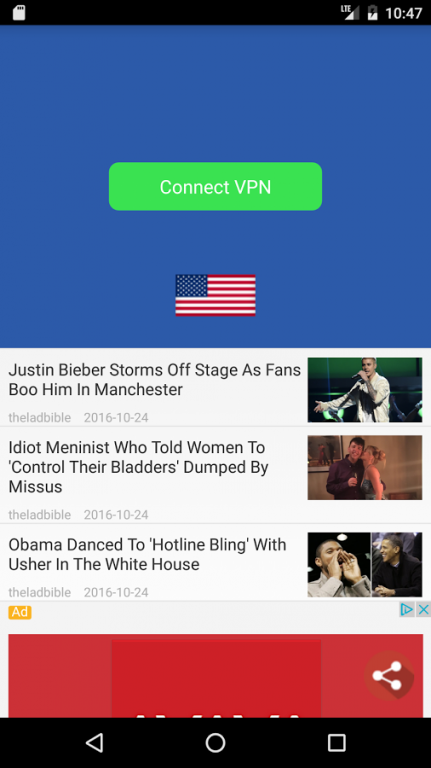HideMe Free VPN Proxy 6.4.0
Free Version
Publisher Description
HideMe Free VPN Proxy lets you access blocked websites and contents. It acts as a wifi hotspot shield, replacing your real IP address with a virtual IP address, and protecting your privacy and communication with strong encryption algorithm.
For those who cannot access Google Play: http://hidemevpn.avosapps.com/download
HideMe Free VPN Proxy features
* Connect VPN in one click.
* Hide your IP address and web browsing from government censorship.
* Bypass firewall and router regulations, such as port blocking, protocol blocking.
* Unblock restricted contents, websites and mobile apps like Youtube, Facebook, Twitter, Skype in some countries where they are totally banned.
* Unlimited speed, bandwidth and free trial.
* One click, no setup, easy to use.
* Funny stories delivered daily to make you happy.
HideMe also provides VPN apps for other platforms: Windows, Mac, iOS.
Check out our website http://www.hideme.io
Latest product news and VPN technology: http://www.hideme.io/blog/
You will not regret it.
About HideMe Free VPN Proxy
HideMe Free VPN Proxy is a free app for Android published in the System Maintenance list of apps, part of System Utilities.
The company that develops HideMe Free VPN Proxy is Tigervpns Ltd. The latest version released by its developer is 6.4.0.
To install HideMe Free VPN Proxy on your Android device, just click the green Continue To App button above to start the installation process. The app is listed on our website since 2017-01-05 and was downloaded 210 times. We have already checked if the download link is safe, however for your own protection we recommend that you scan the downloaded app with your antivirus. Your antivirus may detect the HideMe Free VPN Proxy as malware as malware if the download link to io.hideme.android is broken.
How to install HideMe Free VPN Proxy on your Android device:
- Click on the Continue To App button on our website. This will redirect you to Google Play.
- Once the HideMe Free VPN Proxy is shown in the Google Play listing of your Android device, you can start its download and installation. Tap on the Install button located below the search bar and to the right of the app icon.
- A pop-up window with the permissions required by HideMe Free VPN Proxy will be shown. Click on Accept to continue the process.
- HideMe Free VPN Proxy will be downloaded onto your device, displaying a progress. Once the download completes, the installation will start and you'll get a notification after the installation is finished.